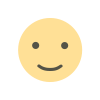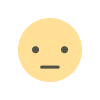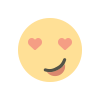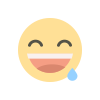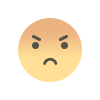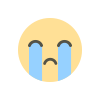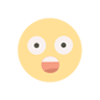What You Need to Know About Remote Working Risks
Remote working has become an integral part of modern business operations, offering flexibility and potential cost savings.

Remote working has become an integral part of modern business operations, offering flexibility and potential cost savings. However, it also introduces a range of risks that can impact productivity, security, and employee well-being. Understanding these risks and implementing strategies to mitigate them is crucial for maintaining a successful remote work environment.
The rise of remote working has transformed traditional business models, allowing employees to work from anywhere, anytime. While this shift brings numerous benefits, it also presents unique challenges. Identifying and addressing these risks is essential for both employers and employees to ensure a secure and productive remote work experience.
Cybersecurity Threats
One of the most significant risks associated with remote working is cybersecurity. As employees work from various locations and devices, the potential for cyber-attacks and data breaches increases. Common threats include phishing attacks, malware, and ransomware.
Phishing Attacks: Phishing involves deceptive emails or messages designed to trick individuals into providing sensitive information or clicking on malicious links. Remote workers are often targeted due to the lack of direct oversight and the use of personal devices.
Malware: Malicious software can infect devices through downloads, email attachments, or compromised websites. Once installed, malware can steal data, damage systems, or disrupt operations.
Ransomware: Ransomware encrypts files on a device, demanding payment for their release. Remote workers are at risk if their devices are not properly secured.
Best Practices:
- Use Strong Passwords: Ensure that passwords are complex and unique for each account. Consider using a password manager.
- Implement Multi-Factor Authentication: Add an extra layer of security by requiring additional verification methods.
- Regularly Update Software: Keep operating systems, applications, and antivirus software up to date to protect against vulnerabilities.
- Educate Employees: Provide training on recognizing and avoiding phishing attempts and other cyber threats.
Data Privacy Concerns
Handling sensitive data outside of a controlled office environment poses significant privacy risks. Employees may access, store, or transmit confidential information using unsecured networks or personal devices.
Legal and Compliance Issues: Different regions have varying regulations regarding data protection, such as the GDPR in Europe or CCPA in California. Remote work can complicate compliance with these laws.
Strategies for Protecting Data:
- Use Encrypted Connections: Ensure that all data transmitted over the internet is encrypted using secure protocols like HTTPS and VPNs.
- Secure Personal Devices: Implement security measures on personal devices used for work, such as firewalls and encryption.
- Limit Data Access: Restrict access to sensitive information based on job roles and necessity.
Technical Issues and Reliability
Technical problems can disrupt remote work, impacting productivity and efficiency. Common issues include connectivity problems, software glitches, and hardware malfunctions.
Impact on Productivity: Frequent technical disruptions can lead to frustration and decreased work output.
Tips for Maintaining Technology:
- Invest in Reliable Equipment: Provide employees with high-quality devices and peripherals to minimize technical issues.
- Ensure Stable Internet Connection: Encourage employees to use reliable internet connections and consider providing support for upgrading home networks.
- Offer Technical Support: Provide access to IT support for troubleshooting and resolving technical issues.
Isolation and Mental Health
Remote work can lead to feelings of isolation and negatively impact mental health. Without regular face-to-face interactions, employees may experience loneliness and disconnect from their team.
Work-Life Balance: The boundaries between work and personal life can blur, leading to overwork or burnout.
Ways to Stay Connected:
- Regular Check-Ins: Schedule frequent virtual meetings to maintain communication and build team cohesion.
- Encourage Social Interaction: Create opportunities for informal social interactions, such as virtual coffee breaks or team-building activities.
- Promote Well-Being: Support mental health by offering resources, such as counseling services or wellness programs.
Communication Challenges
Effective communication is crucial for remote work success. Without face-to-face interactions, misunderstandings and miscommunications can occur more frequently.
Clear Communication Channels: Establish clear protocols for communication, including preferred tools and methods.
Tools and Strategies:
- Use Collaboration Tools: Implement platforms like Slack, Microsoft Teams, or Zoom for seamless communication and collaboration.
- Set Communication Expectations: Define guidelines for response times, availability, and meeting schedules.
- Provide Feedback: Regularly give and seek feedback to address communication issues and improve team dynamics.
Compliance and Legal Issues
Remote work introduces various legal and compliance challenges. Employers must ensure adherence to labor laws, safety regulations, and other legal requirements.
Employment Laws: Different jurisdictions have specific regulations regarding remote work, including wage and hour laws, workplace safety, and employee rights.
Ensuring Compliance:
- Develop Remote Work Policies: Create clear policies outlining expectations, legal obligations, and procedures for remote work.
- Stay Informed: Keep up to date with changes in employment laws and regulations that may affect remote work.
- Consult Legal Experts: Seek advice from legal professionals to ensure compliance with relevant laws and regulations.
Productivity and Accountability
Maintaining productivity and accountability in a remote work environment can be challenging. Without direct supervision, employees may struggle with time management and staying focused.
Methods for Tracking Performance:
- Set Clear Goals: Define specific, measurable, achievable, relevant, and time-bound (SMART) goals for employees.
- Use Project Management Tools: Implement tools like Asana, Trello, or Monday.com to track progress and manage tasks.
- Conduct Regular Performance Reviews: Schedule periodic reviews to assess performance, provide feedback, and address any issues.
Ergonomics and Physical Health
Remote workers may not have access to ergonomic office setups, leading to potential health issues. Poor ergonomics can cause discomfort and long-term physical problems.
Creating an Ergonomic Workspace:
- Invest in Proper Furniture: Encourage the use of ergonomic chairs and desks to support proper posture.
- Adjust Workstations: Ensure that computer screens, keyboards, and chairs are positioned correctly to reduce strain.
- Promote Regular Breaks: Advise employees to take regular breaks to stretch and move to prevent repetitive strain injuries.
Managing Remote Work Risks
Addressing remote work risks requires a proactive approach. Developing comprehensive policies and providing support can help mitigate potential issues.
Developing a Remote Work Policy:
- Outline Expectations: Clearly define expectations for work hours, communication, and performance.
- Provide Training: Offer training on cybersecurity, data privacy, and remote work best practices.
- Evaluate and Improve: Continuously assess remote work practices and make improvements based on feedback and changing needs.
FAQs
Q1: What are the most common cybersecurity threats for remote workers? A1: The most common cybersecurity threats for remote workers include phishing attacks, malware, and ransomware. These threats can compromise sensitive information and disrupt work if proper security measures are not in place.
Q2: How can I ensure my personal device is secure for remote work? A2: To secure your personal device, use strong passwords, enable multi-factor authentication, keep your software up to date, and install antivirus programs. Additionally, use encrypted connections and avoid accessing sensitive data over unsecured networks.
Q3: What are some strategies to maintain productivity while working remotely? A3: Strategies to maintain productivity include setting clear goals, using project management tools, establishing a dedicated workspace, and scheduling regular breaks. It’s also helpful to create a daily routine and minimize distractions.
Q4: How can remote workers manage feelings of isolation? A4: Remote workers can manage feelings of isolation by staying connected with colleagues through virtual meetings, participating in team-building activities, and seeking support from friends, family, or mental health professionals.
Q5: What are the legal considerations for remote work? A5: Legal considerations for remote work include compliance with employment laws, workplace safety regulations, and data protection laws. Employers should develop clear remote work policies and stay informed about relevant regulations.
Q6: How can employers support the mental health of remote workers? A6: Employers can support remote workers' mental health by providing access to counseling services, promoting work-life balance, encouraging regular check-ins, and creating opportunities for social interaction.
Q7: What tools are useful for remote communication and collaboration? A7: Useful tools for remote communication and collaboration include Slack, Microsoft Teams, Zoom, Asana, Trello, and Google Workspace. These tools facilitate effective communication, project management, and collaboration among remote teams.
Q8: How can I create an ergonomic home office setup? A8: To create an ergonomic home office setup, invest in an ergonomic chair and desk, position your computer screen at eye level, and ensure your keyboard and mouse are within comfortable reach. Take regular breaks to stretch and move.
Q9: What should be included in a remote work policy? A9: A remote work policy should include expectations for work hours, communication protocols, performance standards, data security measures, and procedures for requesting remote work arrangements. It should also address any legal and compliance requirements.
Q10: How can I address technical issues while working remotely? A10: To address technical issues, invest in reliable equipment, use a stable internet connection, and provide access to technical support. Regularly update software and troubleshoot problems promptly to minimize disruptions.
What's Your Reaction?